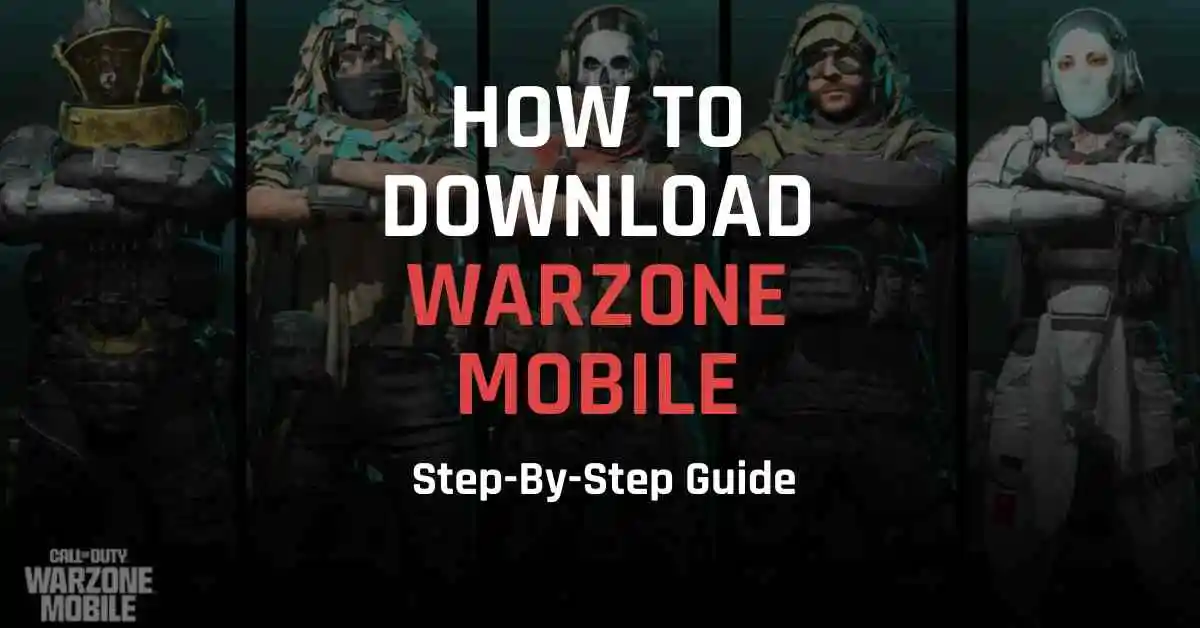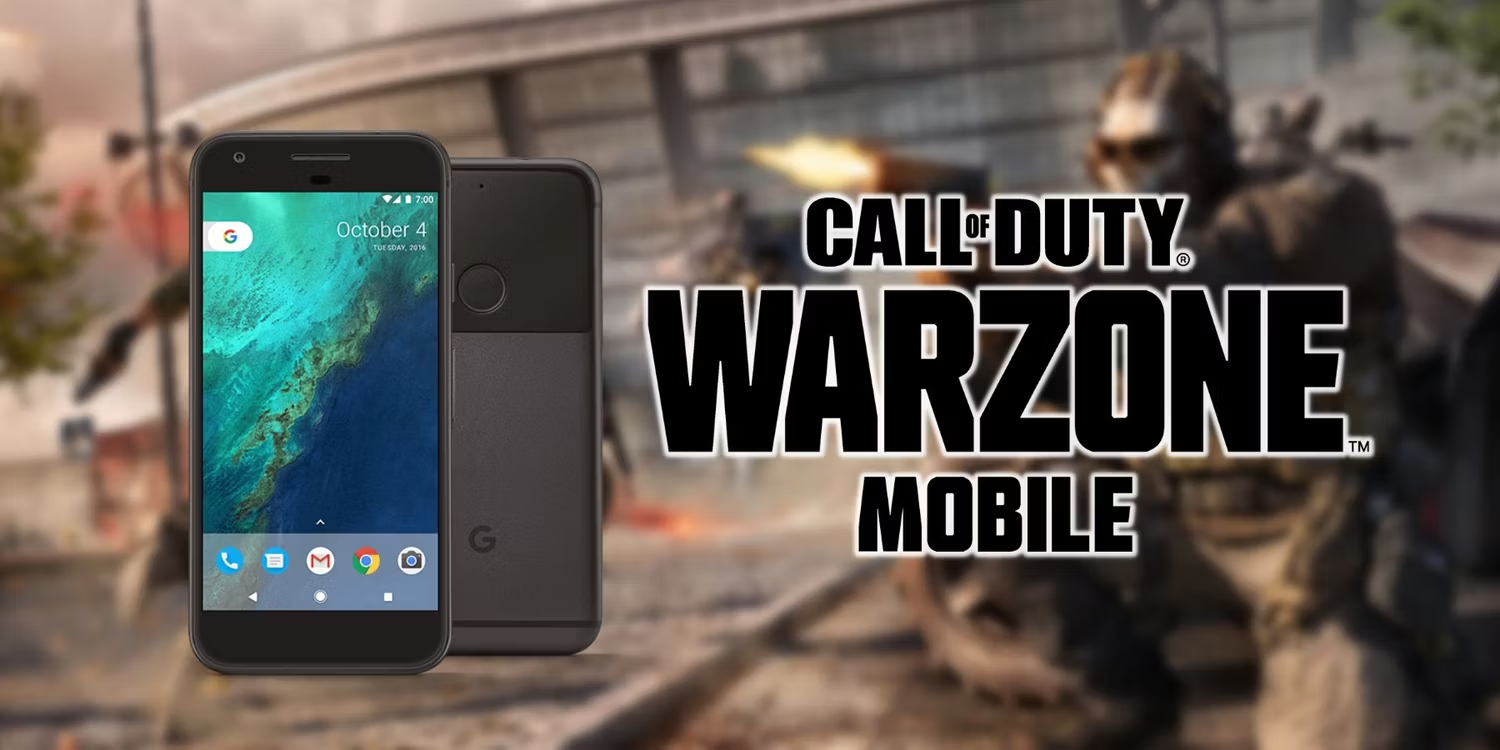Since the announcement about the launch of Warzone Mobile, everyone has been eagerly waiting to download and play the game. But the only catch is its unavailability across the globe.
So, In this step-by-step guide, we are going to discuss how to download COD Warzone Mobile on your iPhone and Android devices.
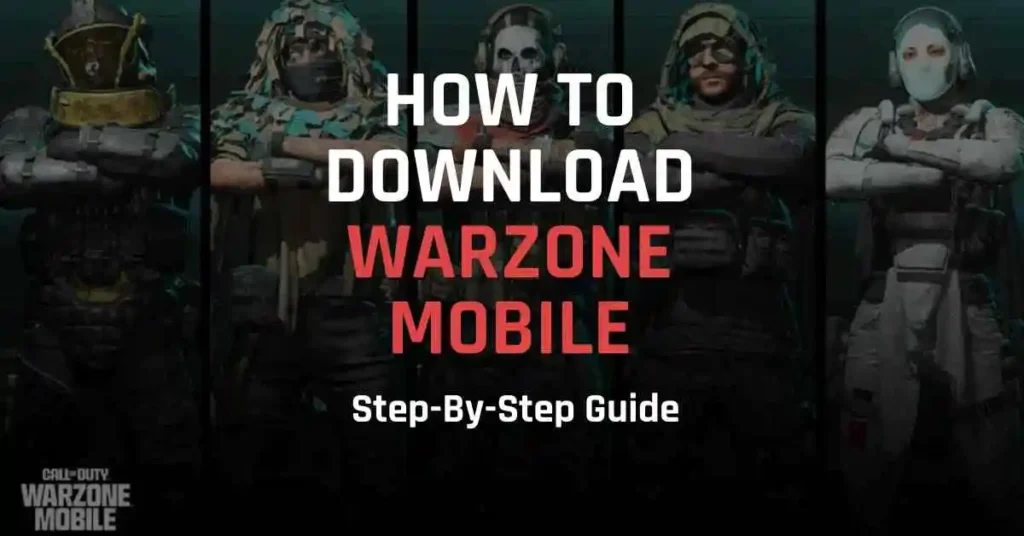
Requirements to Play Warzone Mobile On Android and iOs
Before we dive into the step-by-step guide to downloading the game, here are some prerequisites to play the game.
A complete article about: The minimum and recommended specifications for Warzone Mobile.
So those prerequisites are:
1. A good VPN
In order to download COD Warzone Mobile you have to change you location and make it seems like you are located in Australia. And for that you have to install a reliable VPN. Here is a complete article on the best VPNs you can use to download COD Warzone Mobile.
2. Australian Activision COD account
Don’t worry. Making an Activision account for Australia is simple. So, once you have the VPN installed, it’s time to create an Activision account based in Australia that helps run the game.
- Connect your VPN service to Australia
- Create your account from this link
- And then follow the instructions below
DO NOT FORGET TO CHANGE YOUR LOCATION TO AUSTRALIA
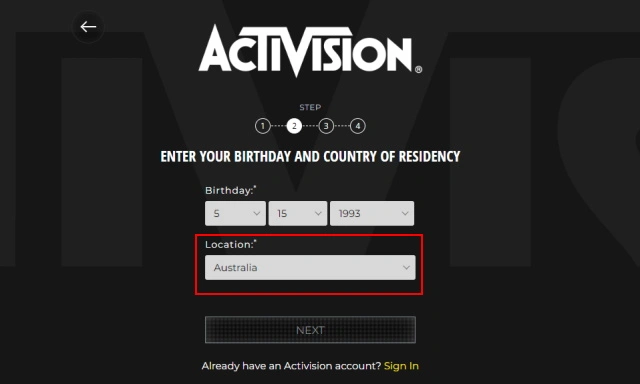
3. Download COD Warzone Mobile:
After connecting to the VPN and creating an Activision account, you can now download the game from here: Download Call of Duty Warzone Mobile APK
You can also download the game from the Google Play Store, but the only catch is that they restrict apps based on your location, and for that, you have to create an Australian Google account, too.
How to download COD Warzone Mobile on Android devices:
So, now that we have discussed all the prerequisites let’s dive into the step-by-step guide about how to download COD Warzone Mobile on your android device.
- First, turn on your VPN and set the location to Australia server.
- Now sign in to the Australian Google account from Playstore
- After that now, open the Play Store, search for Call of Duty Warzone Mobile, and install it
- Once installed, click on the Play button. This will load the game and start downloading additional files. The total file size is around 6GB, so that it will take some time, depending on your network speed.
- Once the additional files are downloaded, Add the Australian Activision account you created, as guided above in the prerequisites.
- You will now encounter some terms and conditions. Just tap on I agree.
After you have completed all the above steps, you are free to explore and play the game. Jump into the battlefields of Verdansk and Rebirth Island to battle players across the globe.
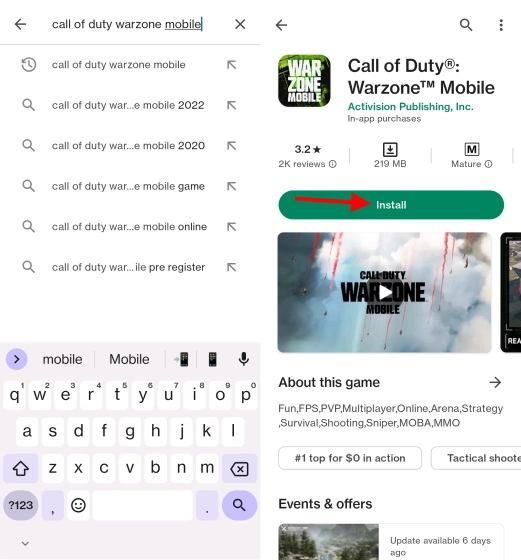
How to Download COD Warzone mobile on iPhone.
Now, let’s discuss how to download the game on an iPhone.
- Connect to your VPN.
- Create an Australian Apple App store.
- Go to the iOS app store and search for the Call of Duty Warzone Mobile BR.
- Click on Get.
- Let it download all the additional files. Its time depends on your network speed.
- Once the additional files are downloaded now, add your Australian Activision account you have created as guided above in prerequisites.
- You will now encounter some terms and conditions. Just tap on, “I agree”.
- Once done with all the above steps now you are free to explore and play the game. Jump into the battlefield of Verdansk and Rebirth Island to have a battle with players across the globe.
NOTE: As mentioned in the reviews terms and condition pages, currently, iPhone 8+, iPhone X, iPhone XR, and iPhone SE (2nd Gen) are not supported, but they will be in future releases.
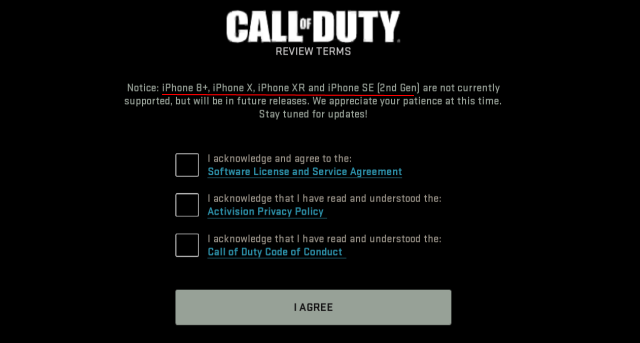
Download COD Warzone Mobile APK + OBB on Android
If you don’t want to create multiple accounts, here is a quick way to do it.
- Connect your VPN to the Australian Server
- Create an Activision account from this link
- Download COD Warzone Mobile from this link
- Install the game
- Once installed, you will be directed to a downloading screen where the Warzone mobile will begin downloading the OBB files. These files are important as they contain all the essential files that make the game functional
- After downloading and installing the game, add the Australian Activision account and set the location to Australia