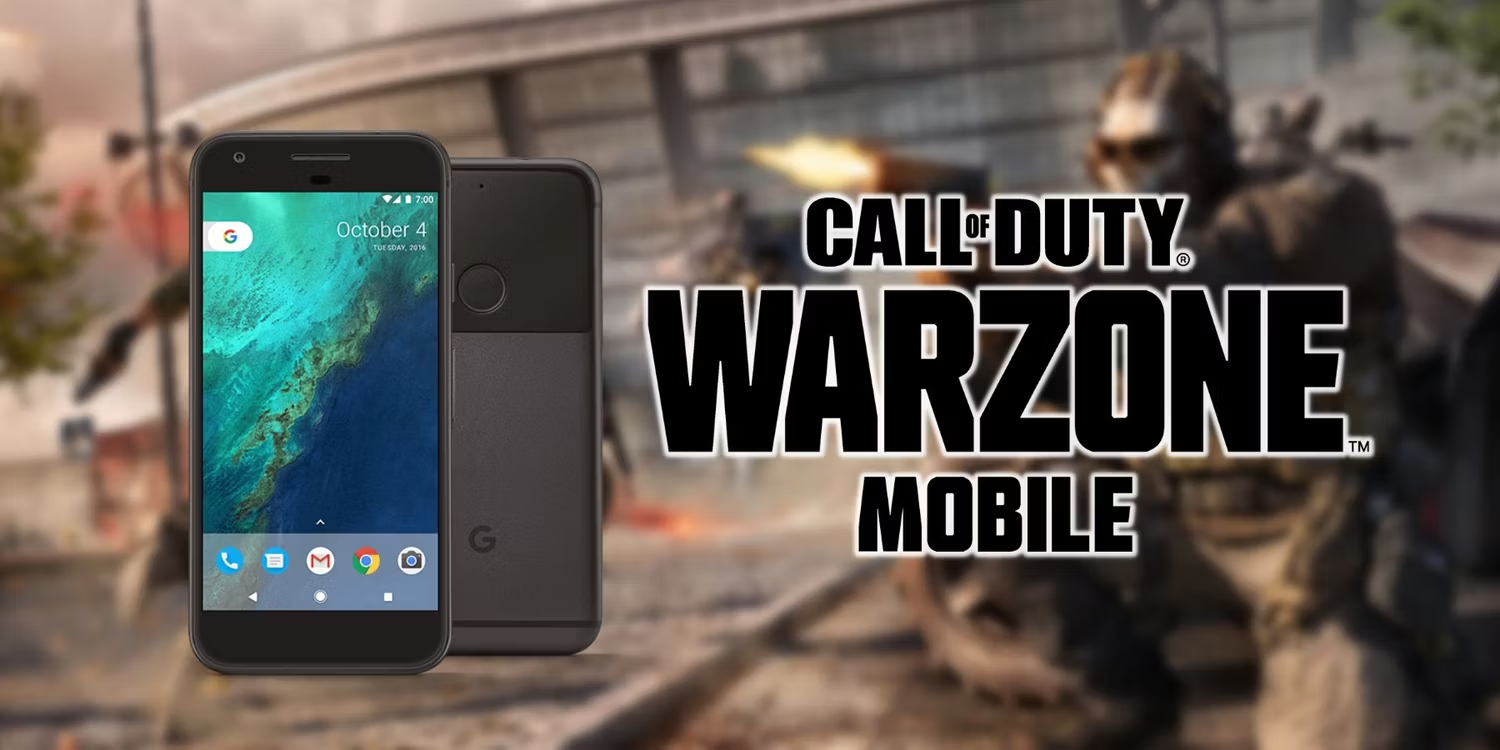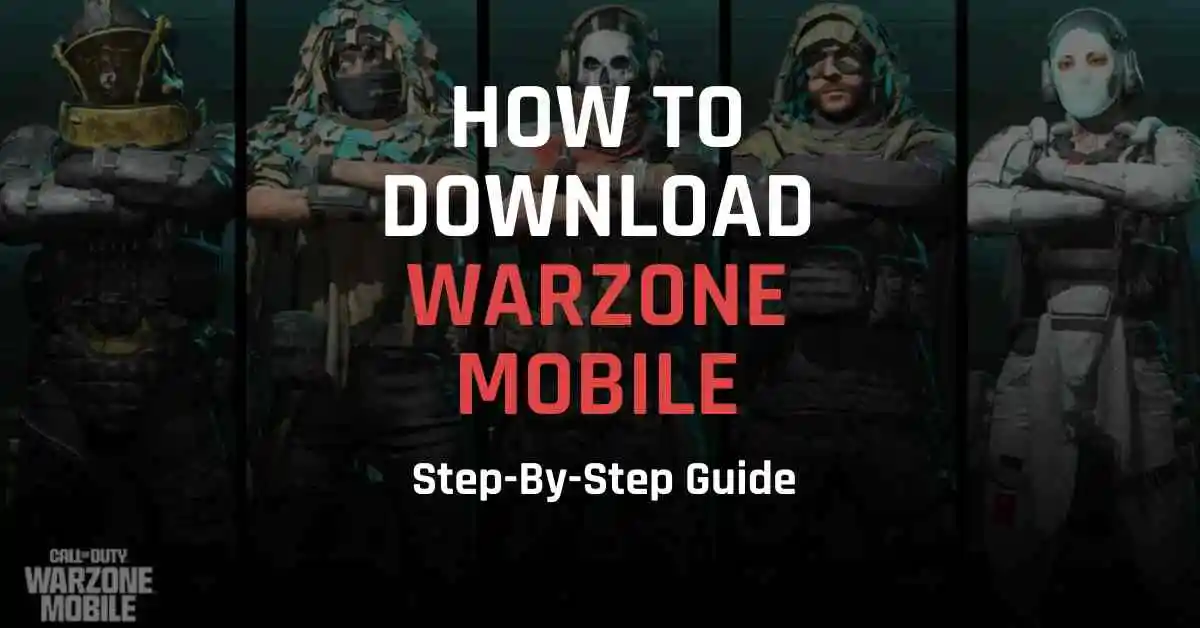
How to download COD Warzone Mobile | Step by Step guide
First, turn on your VPN and set the location to Australia server.
Now sign in to the Australian Google account from Playstore
After that now, open the Play Store, search for Call of Duty Warzone Mobile, and install it
Once installed, click on the Play button. This will load the game and start downloading additional files. The total file size is around 6GB, so that it will take some time, depending on your network speed.
Once the additional files are downloaded, Add the Australian Activision account you created, as guided above in the prerequisites.
You will now encounter some terms and conditions. Just tap on I agree.